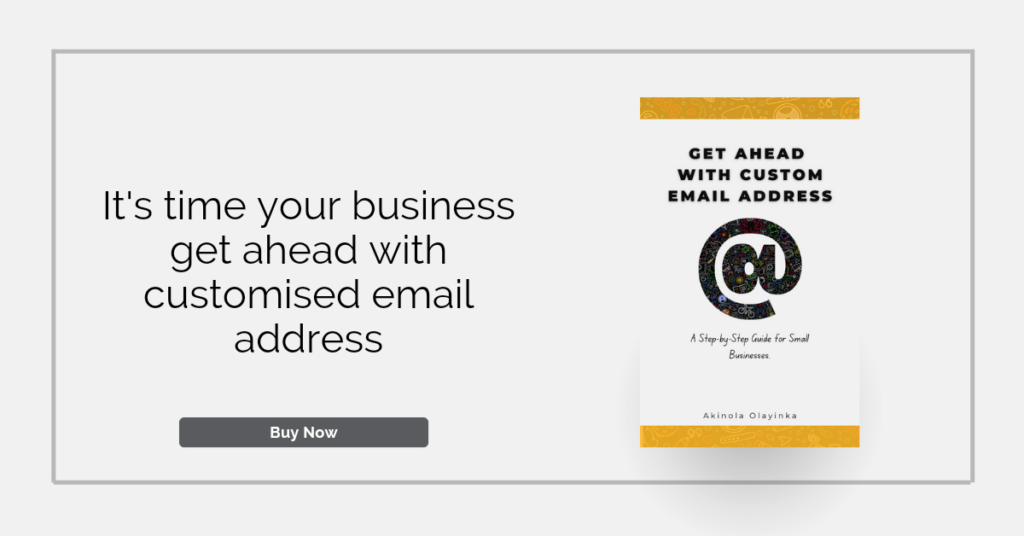If you run a small business, you know how vital communication is to your success. In this digital age, having a professional custom email address is crucial for building trust with your customers and partners. While you might have used free email services like “businessname@gmail.com” or “companyname@yahoo.com” in the past, it’s time to step up your game and get ahead with a custom email address that represents your brand. In this step-by-step guide, we’ll walk you through the process of setting up a custom email address for your small business, so you can level up your professionalism and make a lasting impression.
What is a Custom Email Address?
Before we dive into the how-to, let’s clarify what a custom email address is. A custom email address is personalized to your business domain, like “you@yourbusiness.com.” Having your domain name in the email address not only looks more professional but also serves as a subtle yet effective branding tool. It instills confidence in your customers, showing them that you mean business!
Examples of Professional Email Addresses:
Here are some examples of how custom email addresses for small businesses might look:
- contact@yourbusiness.com – Perfect for general inquiries and customer support.
- sales@yourbusiness.com – Use this to handle all your sales-related communications.
- yourname@yourbusiness.com – Establish a personal touch by using your name for one-on-one interactions.
- support@yourbusiness.com – Dedicated to assisting customers with technical issues and support.
Choosing the Right Email Provider:
Now that you understand the importance of a custom email address, it’s time to choose the right email provider. With a plethora of options available, you might feel overwhelmed, but fear not! We’ll guide you through the process.
- Consider Your Business Needs:
Think about the features you require. Do you need a robust email service with advanced features, or will a basic email setup suffice? Assess your budget and scalability needs as well. Some popular email providers include G Suite (now called Google Workspace), Microsoft 365, and Zoho Mail. - User-Friendly Interface:
As a small business owner, you don’t have time to deal with complicated setups. Look for an email provider with a user-friendly interface, making it easy for you and your team to manage emails efficiently. - Integration and Support:
Ensure that the email provider integrates seamlessly with your existing tools, such as customer relationship management (CRM) software and productivity apps. Also, check if they offer reliable customer support to assist you when needed.
Setting Up Your Custom Email Address:
Now comes the fun part – setting up your custom email address! Follow these simple steps:
Step 1: Domain Registration:
If you haven’t already, register a domain name that reflects your business. Keep it short, memorable, and relevant to your brand. I recommend Namecheap for your domain. Once you have your domain, proceed to the next step.
Step 2: Choose an Email Hosting Plan:
Select an email hosting plan that suits your needs and budget. Many domain registrars offer email hosting services alongside domain registration, simplifying the process.
Step 3: Account Creation:
Sign up for the email hosting service and create your custom email accounts. Use the examples we provided earlier to customize your email addresses based on their purposes.
Step 4: Email Configuration:
Configure your email settings, including email signatures, vacation responses, and spam filters. Make sure your emails represent your brand’s personality and values.
Step 5: Email Client Setup:
Set up your custom email address on email clients like Microsoft Outlook, Apple Mail, or Thunderbird for seamless access and management across devices.
Boost Your Brand Image:
Congratulations! You now have a custom email address that aligns with your small business. But don’t stop there; let’s take it up a notch!
Professional Email Etiquette:
Remember, your email communications represent your brand’s professionalism. Use proper salutations, keep messages concise, and respond promptly to create a positive impression.
Branded Templates:
Create branded email templates with your logo and color scheme to maintain consistency and reinforce your brand image with every email sent.
Share Your Success:
Share your success stories and customer testimonials via email to showcase your achievements and build trust with potential clients.
Social Media Integration:
Include social media buttons in your email signature to encourage recipients to connect with your business on various platforms.
Get Ready to Soar with Custom Email Address!
You’ve taken the right steps to set up your custom email address, and now you’re ready to soar high! Embrace the power of a personalized email address to build credibility, trust, and a strong brand identity for your small business. Remember, in the competitive world of business, every little detail counts, and a custom email address could be the game-changer you’ve been looking for.
If you want to delve even deeper into mastering small business communication, check out my eBook,Get Ahead with Custom Email Address: A Step-by-Step Guide for Small Businesses…
” This comprehensive guide offers valuable insights and practical tips to help you create custom email. Get your copy here: eBook Links (Amazon | Gumroad | Selar).
So, what are you waiting for? Go ahead and get started on setting up your custom email address today, and witness the positive impact it can have on your small business!